Why Is My Website Not Indexed by Google?
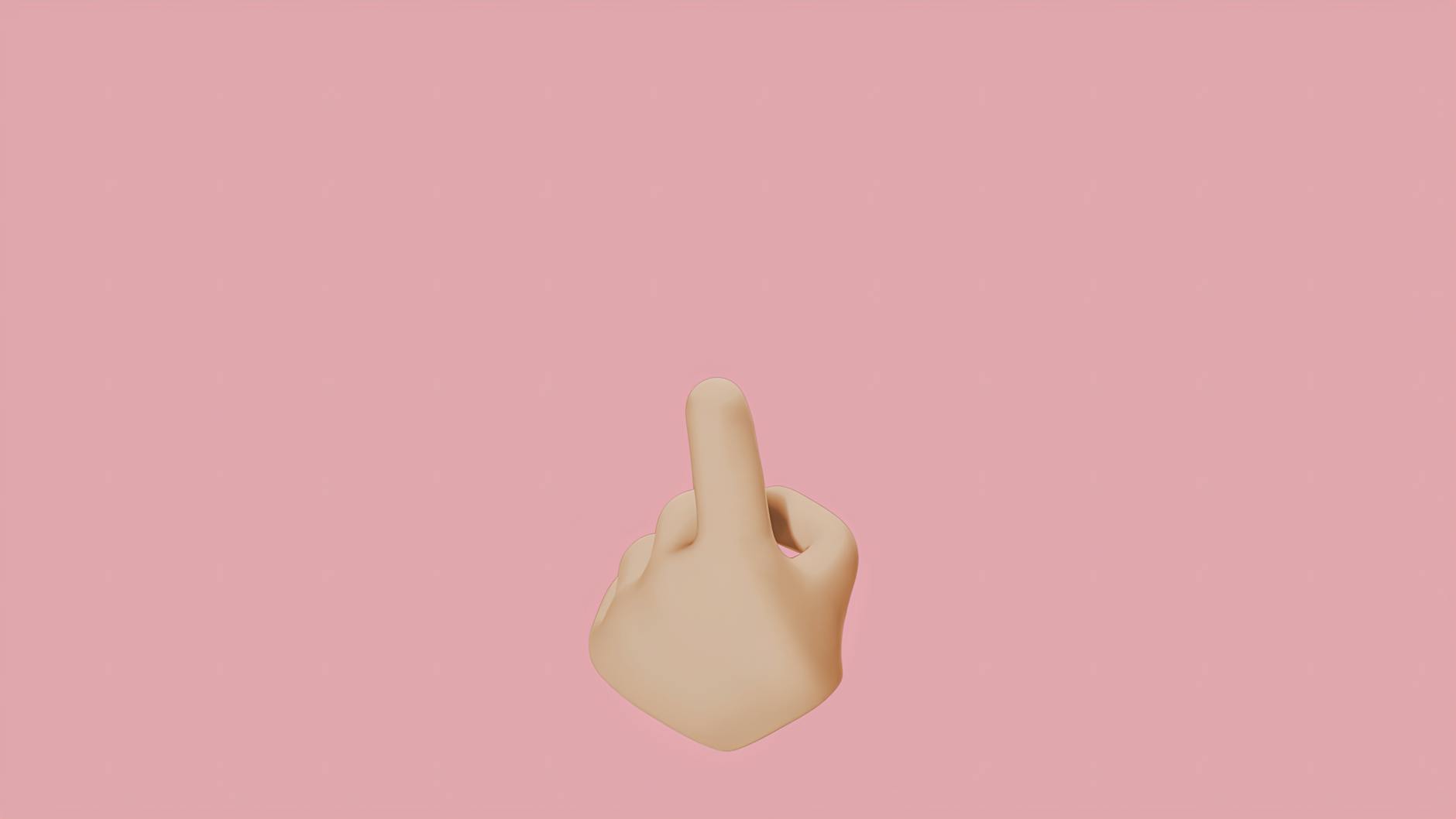
Do you find yourself asking this question: “my website not indexed Google”? You aren't alone. Many website owners face similar challenges in getting their pages indexed, and there are many potential reasons. However, in the digital world that is constantly changing, an indexed website is essential for generating traffic and improving search engine rankings. This article will deeply explore the reasons why your site may not be indexed and possible solutions to improve your online presence using IndexJump's specialized services.
Understanding Website Indexing
Website indexing is when search engines such as Google catalog and store your site’s content so it can be displayed to users in relevant search results. Therefore, when the website gets indexed, it means that the bots have already crawled your site, and information about it is stored in the search engine database. In contrast, if your site is not indexed, it will not show up in search results, and has, therefore, very limited visibility.
Common Reasons Why Your Website Is Not Indexed
1. Robots.txt File Restrictions One of the most common cases where your site would not get indexed is if there are restrictions stemming from the robots.txt file of your website. This file defines certain rules for search engine bots about which parts of your site they can or cannot access. If it is improperly configured, it might unintentionally prevent Google from even crawling your whole website.
2. No Sitemap Submitted For Google to properly understand your site’s structure, it is essential to submit a sitemap. This would serve as a map of your website, pointing out the most important pages to traverse. If you have not submitted a sitemap using Google Search Console, it may be the case that the content you are posting will take a long time to get indexed, if it gets indexed at all.
3. Low-Quality Content Google likes unique and informative content. Thus, if a site has low-value, duplicate, or thin content, it may get denied indexing altogether. The search engine is less likely to bother with pages that it feels are not of great importance to users.
4. Server Issues and Downtime Technical issues on your website could inhibit Google bots from crawling that section and, therefore, indexing the content. Thus, regular downtimes on the server can heavily influence the rate at which the indexing process is done on your site.
5. Blocking via Meta Tags Similar to the robots.txt file, you can block search engines from indexing pages through meta tags. The tag tells search engines not to index a particular page. Hence, make sure to check your pages for this tag so that they are not set to “noindex.”
Steps to Diagnose Indexing Issues
Once you can identify the cause of the INDEXING PROBLEM, you can start resolving it. Here’s how you can verify why your site is not indexed:
- Check Google Search Console: You should be able to see crawl errors and which pages have been indexed with this tool. Additionally, it will indicate whether there are issues relating to robots.txt or the sitemap.
- Inspect Your Robots.txt File: Confirm that your robots.txt file does not block access to any essential areas of your website by search engines.
- Review Your Website Content: Make sure your content is unique and provides value and adheres to Google quality guidelines.
- Monitor Server Performance: Use logs to monitor server downtimes that limit your site from being crawled.
Solutions to Fix Issues on Your Website Indexing
In case you have found such INDEXING ISSUES, you can take several actions and implement fixes:
Optimizing Your Robots.txt File
Ensure that your robots.txt file permits essential sections of your website to be visited. You can do a test of it through the Google Search Console to see if no critical pages have some form of blockage.
Submit a Sitemap
So, create a sitemap submission. Various SEO plugins can help you automatically generate a sitemap for sites created on platforms like WordPress. You will have to do it manually through the search console so that crawling and indexing can happen immediately.
Improve Content Quality
Periodically, review your website content so that it is optimized with relevance and value. Use your keywords naturally to improve and meet search intent. Never duplicate content from other websites, and structure your content well.
Check for Technical Errors
It would help if you frequently scanned your website for any errors as well as server issues. You can get specific performance insights from Google Analytics and may also consider using uptime monitoring services that flag issues when they arise.
IndexJump for Efficient Indexing
If you are still finding it hard to get your pages indexed or it's taking a long time for new pages, you can use IndexJump. It's a professional service that directs GoogleBot to the pages of your site, allowing them to be indexed much faster.
How IndexJump Works
IndexJump is built for SEO professionals who are working on the indexing speed of very big sites, new pages, and backlinks. Here's how it helps in boosting the indexing capabilities of your site:
- GoogleBot Visit Directly: IndexJump makes sure that GoogleBot has visited your URLs so you can ensure fast indexing of those pages.
- First 100 Pages Free: As a form of a gateway into premium indexing, you can test the effectiveness of IndexJump with the first 100 pages indexed without a charge.
- Administrative Log Access: It shows you the visiting pages, which acts as a basis for further refinement of your strategies.
- Seamless API Integration: Connect IndexJump to your CRM system and automate your indexing tasks seamlessly and without hassle.
- Dedicated Customer Support: It ensures that you get help as and when needed to resolve any indexing problems IndexJump may be assisting.
Significance of Quality Content for Indexing
Even while using advanced tools such as IndexJump, the principal thing that still matters is the quality of content. Google is on a continuous quest for supplying users with the best answer(s) to their query. Thus, writing well-informative, engaging, and unique content is a given.
Valuable content can be achieved by:
- Conducting keyword research to discover what your audience is seeking.
- Writing compelling titles as well as meta descriptions to increase the chances of receiving clicks.
- Regularly updating content to avoid dead data.
- Utilizing proper formatting: headings, bullet points, and visuals to increase readability.
Check Your Indexing Progress
Upon implementing the required changes and using IndexJump and such tools, it is important to monitor the indexing progress of your site. You will track which of the pages are indexed on Google Search Console and make any necessary adjustments. Regular verification could help you determine whether any issues persist, maintaining the optimal state of your site.
Key Strategies Summary
So, about the “my website not indexed Google” problem, you must follow these key strategies:
- Audit your robots.txt file to eliminate restrictions.
- Make a sitemap and submit it.
- Ensure that there is only original high-quality content on the site.
- Use IndexJump to speed up the postings.
- Monitor performance data from the Google Search Console and adjust accordingly.
The Future of SEO and Indexing
New strategies for search engine optimization and indexing need to be triggered as the digital landscape continues to change. Keeping up with all the updates being done at Google plus ongoing changes in SEO trends is vital. Hence, tools like Index Jump are going really fast for indexing so that SEOs can put their head down and focus on creating high-quality content while the technical side of it is done well.
If you are confronted with this very scary question of why is my website not indexed by Google, you have the tools and resources to assist you in overcoming such challenges. The right approach will ensure that your website receives the visibility it merits in the world's biggest search engine.



