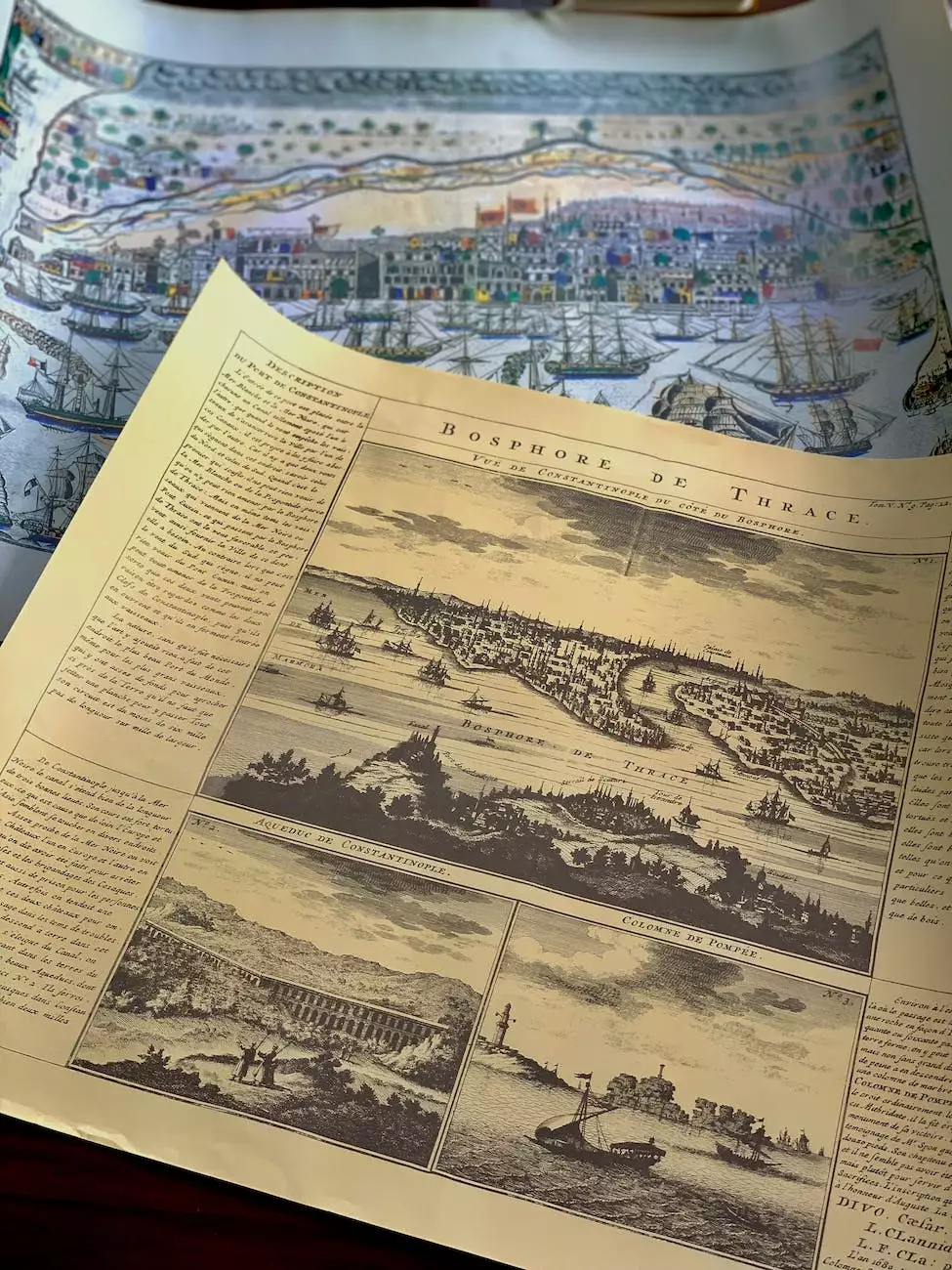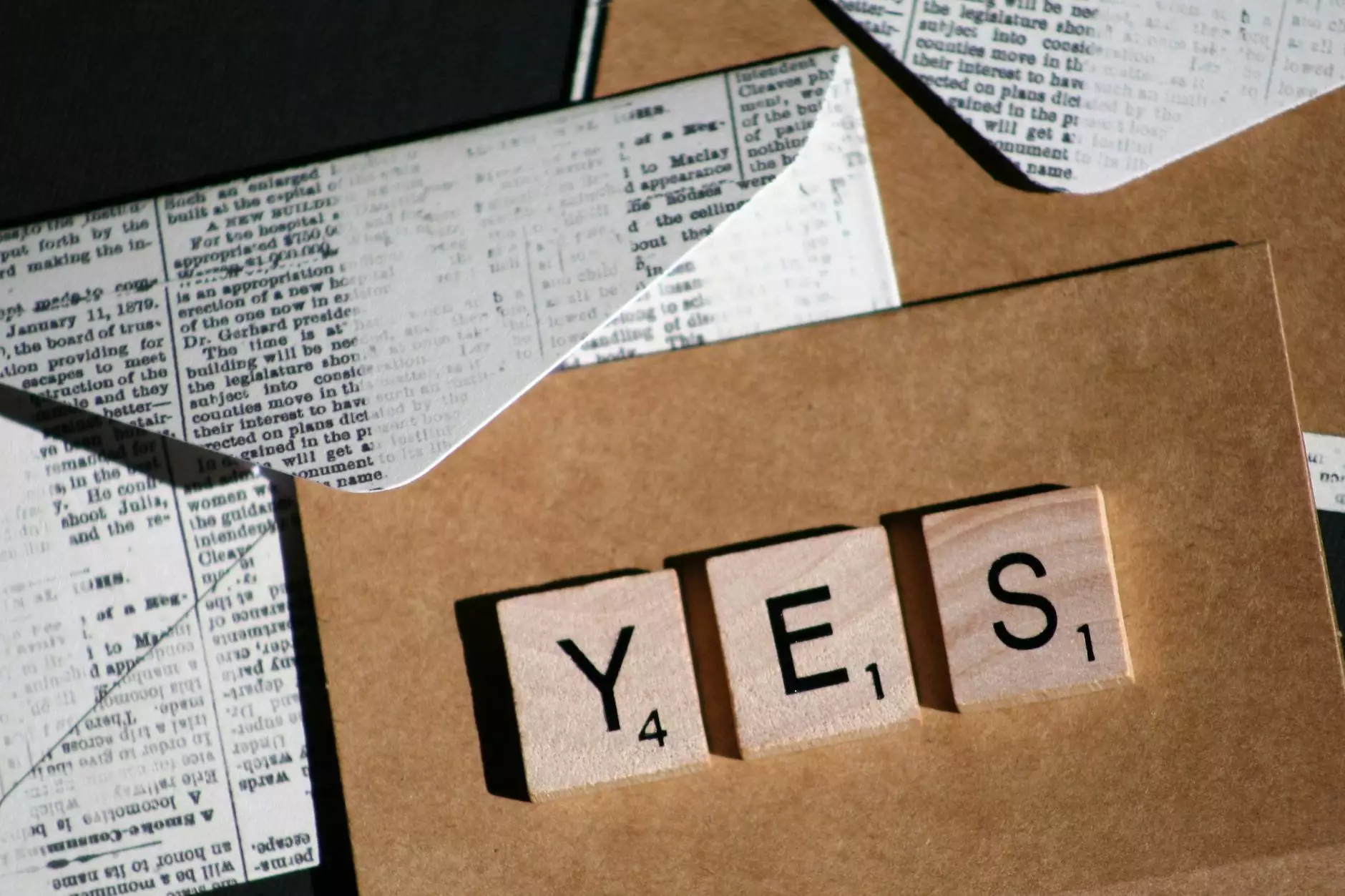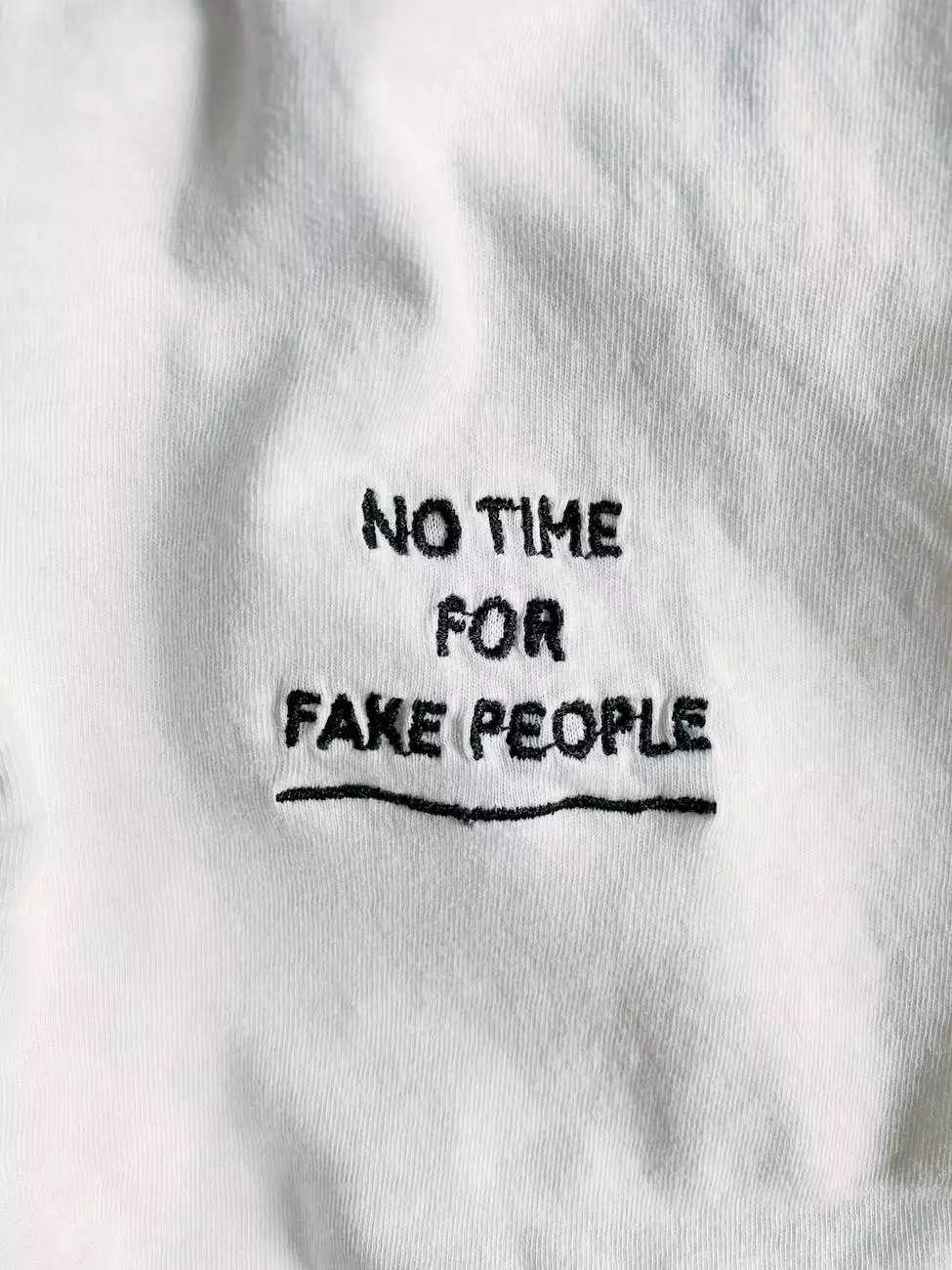print bleed — Printing & Design Blog
Blog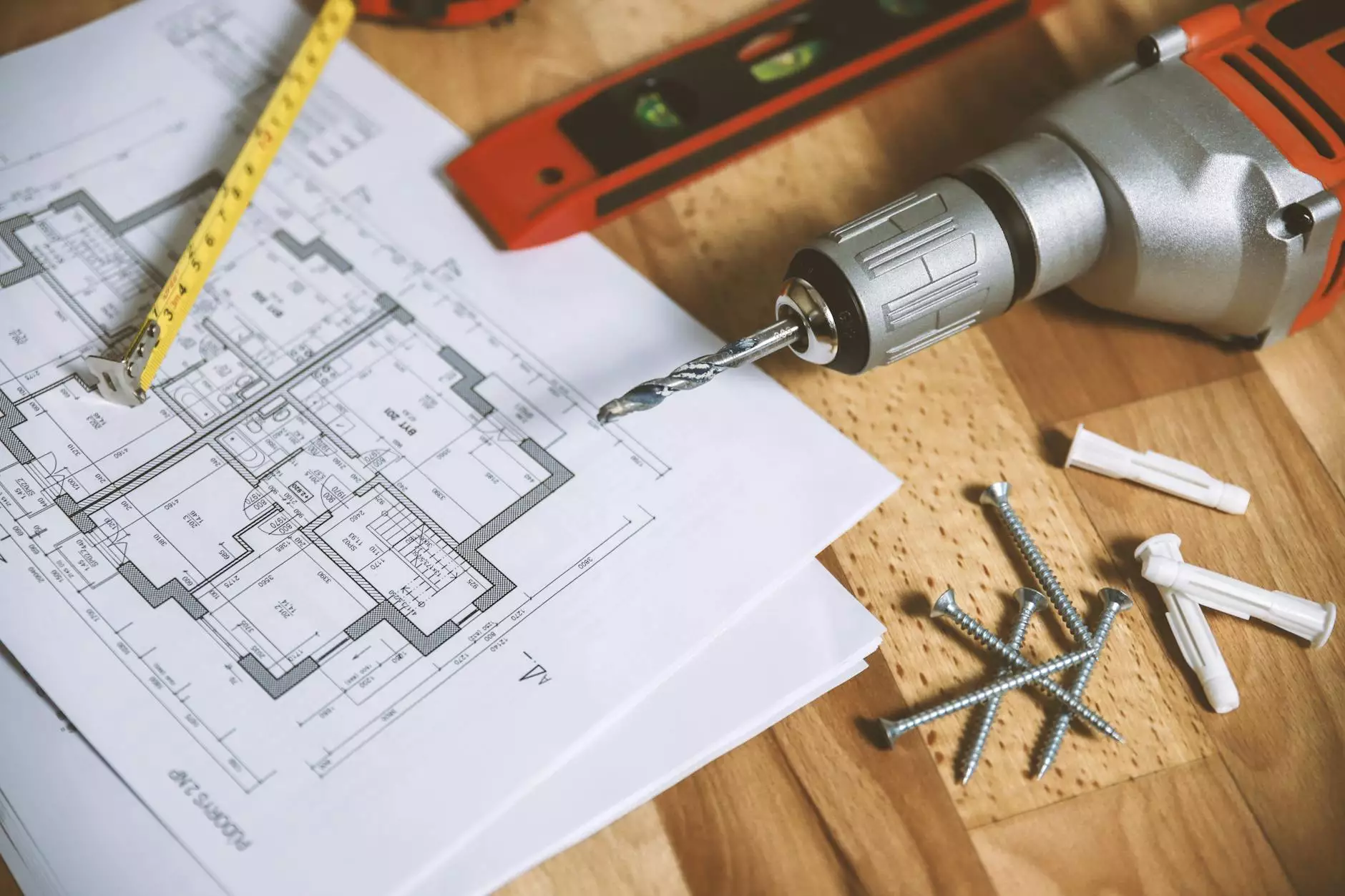
Understanding Print Bleed and Its Importance
Welcome to I Maintain Sites' Printing & Design Blog, where we delve into the intricacies of print bleed and its significance in the world of printing and design. If you're in the business of producing visually stunning materials, knowing about print bleed is essential for achieving professional results.
What is Print Bleed?
Print bleed refers to the area of a design that extends beyond the final size of the printed piece. It allows for any minor inconsistencies that may occur during the printing process, ensuring that no undesired white edges or trim marks are left behind. By extending the design to the bleed area, you guarantee that your finished product retains its intended visual impact.
The Importance of Print Bleed in Design
When designing for print, it's crucial to consider the print bleed as it directly affects the quality and appearance of your final prints. Without proper bleed, designs may appear incomplete or unprofessional, leaving a negative impression on your audience.
By incorporating print bleed, you provide printers with the necessary buffer to account for the slight shifts that occur during the trimming process. This eliminates the possibility of white gaps or unwanted lines appearing along the edges of your prints.
Best Practices for Achieving Optimal Print Bleed
1. Set up your design correctly
Start by ensuring that your design software is configured to include a bleed area. Most design software allows you to easily set the bleed dimensions. Typically, a bleed of 0.125 inches or 3 mm is sufficient for most print projects.
2. Extend your design to the bleed area
To ensure a seamless final product, extend any images, backgrounds, or design elements that touch the edges of your document into the bleed area. This ensures that no gaps appear when the prints are trimmed.
3. Maintain a safe zone
While bleed is essential, it's also crucial to keep important text and elements within a safe zone. The safe zone is the area inside the trim line where important content should be placed, ensuring it won't be cut off during the trimming process.
4. Use high-resolution images
When incorporating images into your design, make sure they have a sufficiently high resolution. Low-resolution images may appear pixelated or blurry when enlarged to the bleed area, diminishing the overall quality of your prints.
5. Collaborate with professional printers
Partnering with experienced printers, like I Maintain Sites, who understand print bleed requirements and consistently deliver exceptional results, is crucial. Their expertise and advanced printing equipment ensure your designs are flawlessly executed.
Stay Informed with I Maintain Sites' Printing & Design Blog
I Maintain Sites, a leading name in website development and design services, is dedicated to providing you with valuable insights into printing and design practices. Our Printing & Design Blog covers a wide range of topics, including print bleed, color accuracy, paper selection, and more.
Whether you are a business owner, a graphic designer, or an individual looking to create personalized prints, our blog offers comprehensive and detailed information to help you achieve stellar results.
Make sure to bookmark our Printing & Design Blog and regularly check back for the latest updates. Empower yourself with knowledge and enhance your printing and design projects with I Maintain Sites.